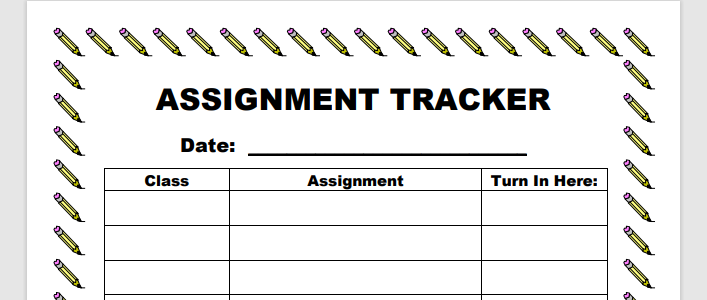FREE Virtual Learning Printables for Parents Who Are Losing Their Minds Right Now
Distance learning is something a lot of parents have gotten involved with this year, thanks to the pandemic. And let me tell you, never having been a teacher before, I had NO IDEA what to expect.
I have two sons who are in first and sixth grades. We decided to keep them out of physical school until things improved and we felt it was safe for them to return to brick and mortar.
On the first day of school, Microsoft Teams and their online classroom software crashed nationwide. NATIONWIDE!
Every virtual learning parent on the first day of school.
It is complete CHAOS, especially with both parents working full-time from home. Neither kid has the same schedule, the same lunch, or even the same platforms to use for their classes.
Class times are constantly changing, links won’t work, the list goes on and on… And we have been losing. our. minds.
Amidst the frustration, it occurred to me that there had to be SOME way to make virtual learning more painless.
“How to organize for distance learning” is a question I’ve been asked a lot lately. So, in this post, I’m going to go over some great virtual learning tips, how we got organized for distance learning, and give you the same FREE printables I’ve been using!
Managing Multiple Kids
Oh my goodness. If you thought virtual learning with one child was difficult, try two - or three - or six!
No one has class at the same time. No one has lunch at the same time. One kid can’t get into class, while the other is distracted on YouTube, and yet another has dropped the milk on the floor while trying to make herself a snack…
Hybrid Schedule
So here’s what my family did to help ease some of the stress from managing multiple children at once: a hybrid schedule - with both kids’ schedules all in one document.
Here’s how I put it together:
I opened up Microsoft Word and created a table.
On the first two lines, I put each kid’s username and password to log in to the school online system. I also color coded each kid’s schedule. Any line in green was John’s and any line in red was Bryan’s.
Then I listed out four columns: Time, Class, Teacher, and Notes.
Under TIME, I wrote the time of each class in order, which means I listed both kids’ classes in the order that they occurred during the day.
Under CLASS, I wrote the name of the class during that time.
Under TEACHER, I wrote the teacher’s name.
And then under NOTES, I just wrote whatever else I needed to know, like whether the class was in Microsoft Teams or asynchronous.
Then I printed it out and put it in a little plastic stand on my desk.
When in doubt, I could just look at the hybrid schedule and easily discover what was happening and what was coming next. No more running back and forth from desk to desk, trying to figure out what was going on.
Plus, the color coding was an easy visual cue to remind me which class was for which kid. If you’re having trouble keeping up, set some alarms to remind you when to switch!
CLICK HERE to download a blank version you can fill in yourself!
Assignment Tracker
This little printable made life so much easier. On the assignment tracker, you can see the date, each assignment, the class it’s for, and where to turn it in. You could also add a due date column if you wish.
As the kids went through their day, they would write down the assignments they got in each class on this sheet. At the end of the day, we would look at it together and tackle each assignment one by one.
The “Turn in Here” column helped tremendously! There are at least 4 different places for our kids to turn their stuff in online, and it’s never the same. So writing that down ahead of time saved us so much time. Instead of scrambling trying to contact the teacher to figure out where to turn things in, we had it right there in front of us. Easy peasy!
CLICK HERE to download your free Assignment Tracker!
Working From Home and Keeping Your Sanity
Here are some great tips and tricks for those who are working from home and helping their kids with distance learning.
Don’t try to exactly replicate school. You’re a parent, not a miracle worker. Virtual learning and brick-and-mortar school are not the same, and that’s just a fact that has to be accepted. There are going to be bumps in the road, and that’s OKAY!
Know you’re not alone. Tons of other working parents are going through this right now. They’re experiencing the same frustrations, the same stress. You’re not a bad parent. Your kids are not bad kids. You’re all struggling because it’s HARD!
Trade off if possible. Set up a schedule with your spouse where either one person helps one child during the day and you switch on different days, or each of you take certain time slots for each child. If one of you has a big work meeting, step in and take over while they work. If you’re a single parent, try asking your family members, friends, or even neighbors to help — whether in person or over Zoom!
Set a check-in time during the day. If you’re constantly swamped with work, set a specific time during the day to check in with each child, so you know when you can unplug without hurting your productivity or missing a meeting.
Prep lunches early! Meal prep is one of the best ways to save time during the busy week. On Sunday, make all the lunches you’ll need for the week and put them in the fridge. When it’s time for lunch, the kids can just go into the fridge, grab their lunch, and go! You don’t even have to get up.
I hope these tips help you conquer the chaos of Distance Learning and bring you some well-deserved peace and calm.
Have any other distance learning tips? Leave them in the comments below!
Image Source: Tasty Junior